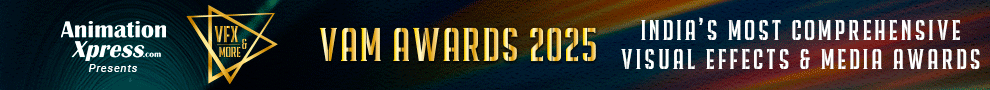HDRI maps are used in 3D applications to render real world lighting situations and realistic reflections. They are 64 bit images and contain much more color information than normal 24 bit images. HDRI means High Dynamic Range Image, a normal 24 bit image is called a Low Dynamic Range image. For example in a 24 bit image, a white wall pixel is as bright as a white pixel of the sky.
A High-Dynamic Range image is an image that has a greater dynamic range than can be shown on a standard display device, or that can be captured with a standard camera with just a single exposure.
HDR images also have the important property that their pixel values are proportional to the amount of light in the world corresponding to that pixel, unlike most regular images whose pixel values are nonlinearly encoded.Lets take a few examples(courtesy Paul Debevec,HDRshop)
Normal View

LDRI

HDRI

Darken to 1/64th original brightness

LDRI

HDRI

Brightened to 32 times original
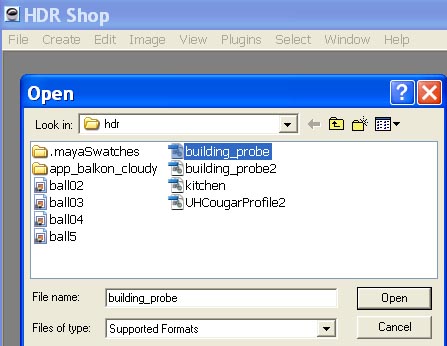
LDRI

HDRI
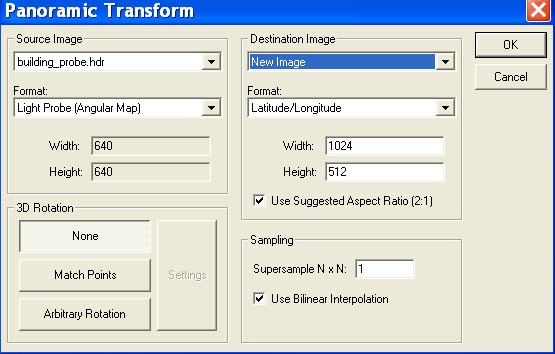
For those interested in the making of these images, they are most often done by taking a photo of the REFLECTION on a chrome ball. The chrome balls are set on poles, then environmental reflections on them are photographed.
For those who are interested inmaking their own HDR images ,heres a link to a lovely tutorial http://www.cgtechniques.com/lightbox/tutorials/makehdr/
Practical application of HDRI:
In 3d graphics the use of HDRI is for two main reasons:
1.For producing realistic looking reflections
2.For lighting a scene
The use of HDRI in 3d image basedlighting can be miraculous..
There are many tutorials written on HDRI,some simple and some for advanced users.However let me brief up a simple tutorial for those who are new to HDRI.
What all you need:
1.3ds max.If you are using max version 5 or lower you will have to dload Splutterfishes I/O Plugin, which can be found on the Splutterfish Download Page
2.Hdr Shop,an ,a wonderful programme designed to view andmanipulate HDR images.It can be downloaded here HDR Shop
3.Once you have downloaded the software,you will need an HDR probe(also called light probe).Some free ones can be found here. Paul Debevec’s Lightprobe Gallery.
OK now I have used the building_probe.hdr.You may want to use the one of your choice
Now start HDRshop and open your light probe file
This is how your hdr probe would look in HDRshop.
Now we need to flatten this light probe.So go to IMAGE> PANORAMA>PANORAMIC TRANSFORMATION
Settings would be as under.
Ok now its time to get started with the scene.
I have set up a simple scene in 3Ds max.A sphere and a ground plane.Since we would be using scanline and I also need lovely reflecting pool balls,I choose the raytrace material. with bitmap in diffuse slot and fall off(perpendicular-parallel) in reflection The following are my settings.
I made the following map(for diffuse bitmap) in photoshop for the pool ball.You may use the image editing software of ur choice.
Ok lets get back to our scene in max.So the scene is set with a couple of pool balls,nicely textured and a ground plane.
Now its time for use our hdr image.So go to rendering>environment>and select the processed HDR image,with the following HDR load settings.
Now copy this HDR from the environment slot to an empty slot in the material editor,while doing so use INSTANCE.
Now scroll down,change the output RGB level to 120.Under co ordinate,choose environment mapping and change it to spherical environment.
And you are done!
Hit render and enjoy your first HDR render in 3ds max !
Here is mine
For those who are keen at learning image based lighting there are a few tutorials at
www.3dtotal.com
http://www.3dvalley.com/phplinks/index.php?PID=60
http://www.debevec.org/CGAIBL2/ibl-tutorial-cga2002.pdf
Technical information about HDR images:courtesy www.hdrshop.com